About People2people
People2People is a human resource consultancy that provides HR support, recruitment and organizational development services. People2people works as a mediator between reputed organizations and job seekers.
P2P Job Board
In order to make the job search process much easier and faster, People2people has been running a common online platform P2P Job Board that connects candidates to potential employer. The job seekers can find various vacancies from reputed organizations on P2P Job board or through its Official Facebook page.
In order to apply for jobs, there are certain procedures/process that you will need to follow.
To apply for jobs, you are interested in, follow the given steps:
- Visit P2P Job Board
- Register your profile
- Find the job of your Interest
- Start applying for your dream job
Below are image guides that will help you understand the job application process through P2P Job Board in much easier way.
Visit P2P Job Board
When you visit www.p2p.com.np, you will be directed to the P2P Job board’s Home page which looks like this.
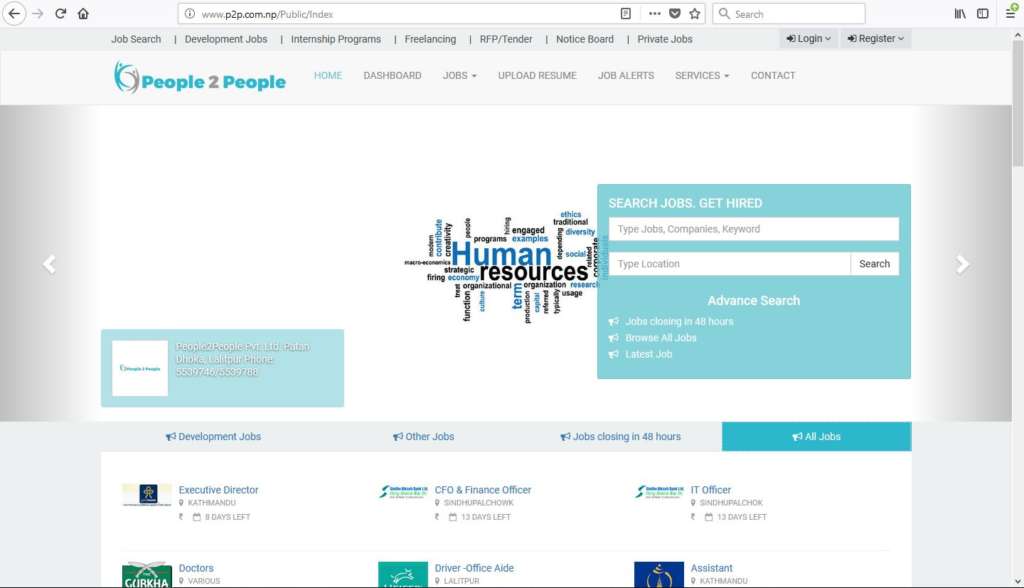
As you get to the Home page, you will see vacancies for various positions from different reputed organizations especially NGOs and INGOs in Nepal. People2people specializes in providing recruiting services to NGO/INGO sector. However, on our job site, job seekers can find vacancies on different sector including jobs in Embassies, Government Jobs and Private Jobs.
Register your profile
In order to apply for job vacancies at P2P, you need to first register your profile. Now that you have been to our home page which shows up various job vacancies, start searching for the jobs of your interest and move on to apply for it.
Before applying for the job, make sure that you are a registered job seeker at P2P. Following are the steps to be followed to register your profile:
Step 1: Click the Register link on the Homepage.
Step 2: Choose Job Seeker where you will be redirected to the Registration page.
Step 3: Fill up the form in that page with the right information.
Step 4: Click Register button at the bottom to create a profile.
Step 5: Check your inbox for the account verification email. Now you’re all set to start using your Job Seeker account!
The image guide given below will help you further understand the above mentioned processes.
Let’s assume you want to apply for the position of HR Executive at People2people
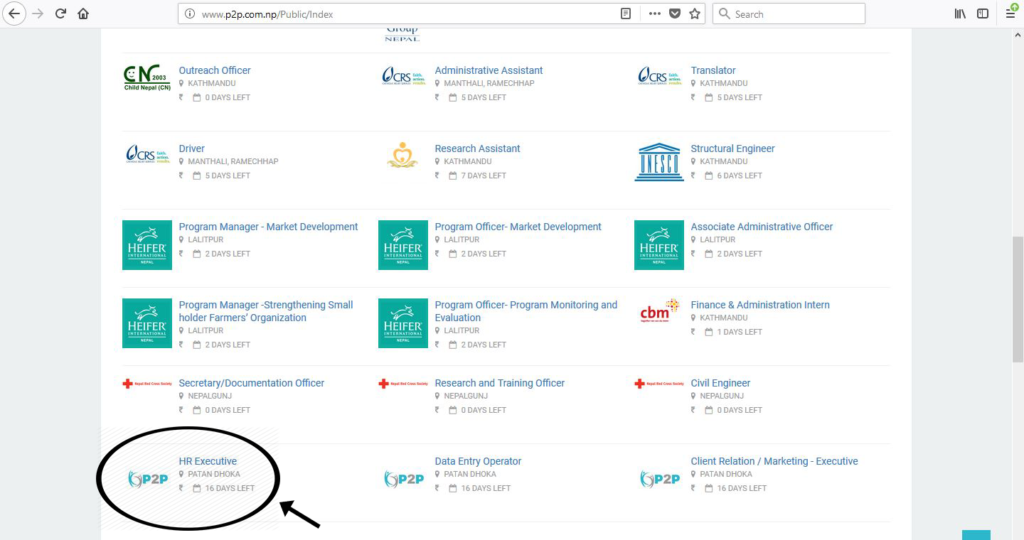
Click on the job of your interest, “HR Executive” as for reference for now.
You will be directed to a new tab which have all the details regarding the job of your interest and procedures to apply for it.
The new tab will look like this:
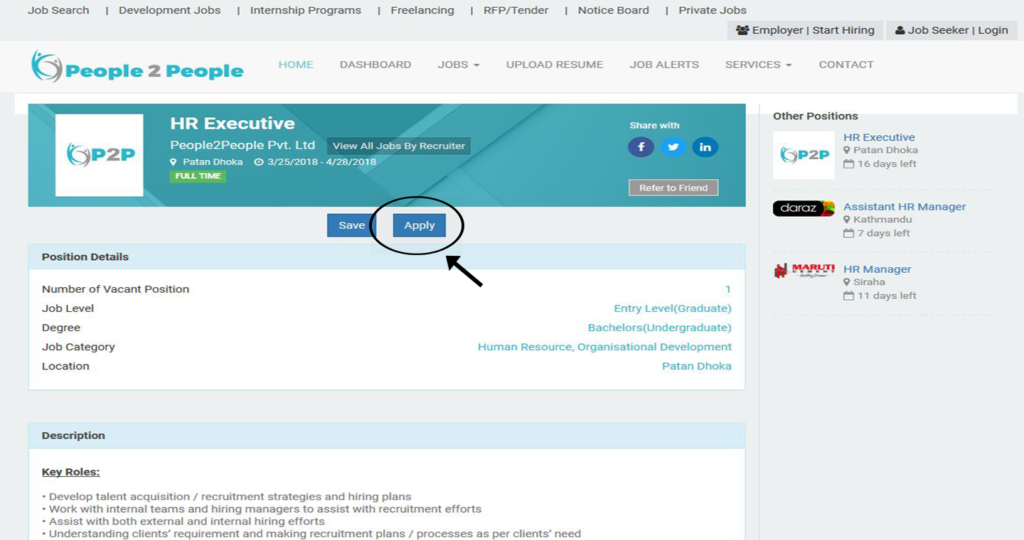
As you see the job details, make sure to go through all the job descriptions and application procedure.
Click on “Apply” button as shown in the picture above if the job interests you. A box will pop up. If you are a registered job seeker, then login with your username and password to apply for the job.
If you are not a registered job seeker, then, Register Now!
How? See in the image below:

Click on Register button
Now you will be directed to a new page showing up a registration form, which requires you to fill up your details and upload your resume.
The registration form looks like this:

Fill up all of the details. And do UPLOAD YOUR RESUME.
Click on “Browse” button to upload your resume. Make sure your resume’s size is not more than 500 KB.
Next, Click on “Register” button.
Finally, Check your inbox for the account verification email. Now you’re all set to start using your Job Seeker account!
Apply on any job you like on P2P Job Board .
To know more about us: Visit http://people2people.com.np/

Add Comment